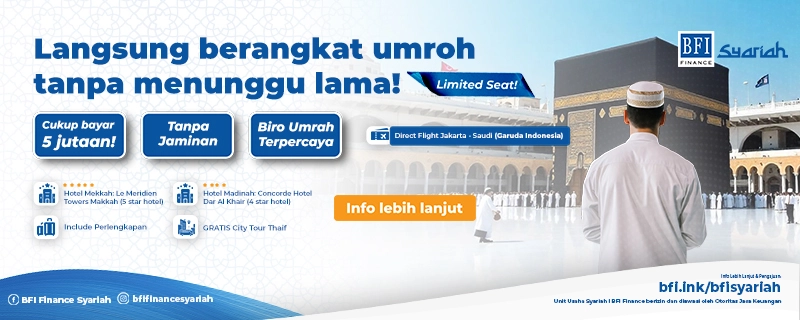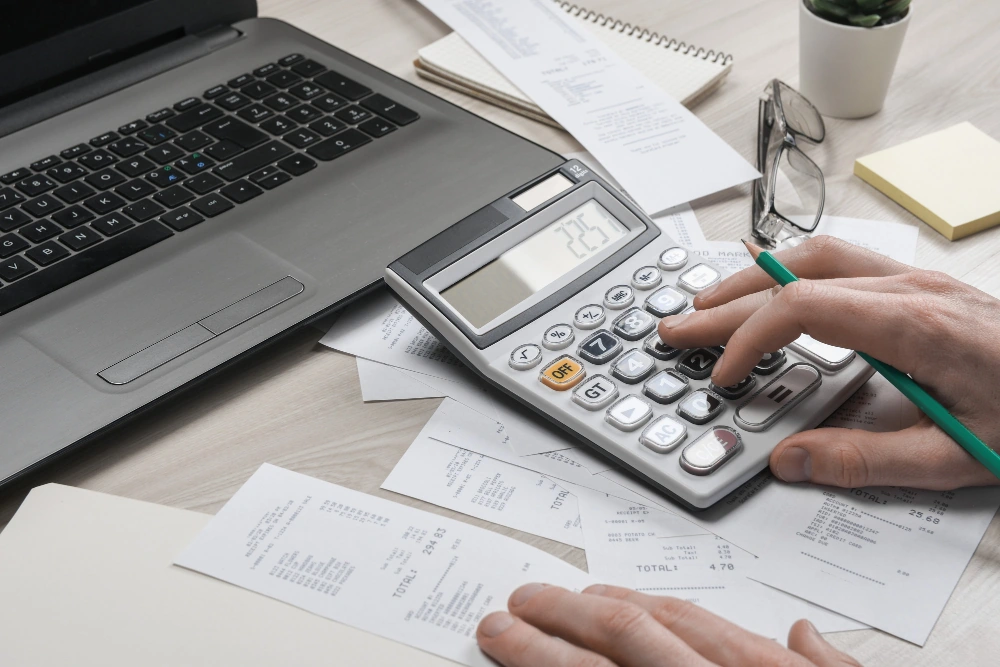Paying car taxes can now be done anywhere, you don't have to bother queuing up to Samsat to be able to do it.
Only with a mobile phone and internet quota, you can pay car taxes online anywhere in Indonesia!
The step is very easy and simple. That is through an application called SIGNAL (National Digital Samsat) made by the Korlantas Polri (Traffic Corps of the Indonesian National Police).
This application is deliberately made to make it easier for anyone to carry out their obligations as good citizens, namely paying the annual motor vehicle tax.
Then, how to pay car tax online? Check out the steps in the following article!
1. Documents to Prepare
Although paying car taxes can be done online, there are a few things you should prepare for. Don't worry, there are not many documents that you need to prepare, let alone a photocopy!
This is the document you will need to prepare.
1. Identity Card (KTP)
2. NRKB (Motor Vehicle Registration Number)
3. Last 5 Digits of Serial Number
4. SIGNAL application, you can download on Playstore or App Store

Image Source: samsatdigital.id
2. Advantages of Signal Application (National Digital Samsat)
There are several advantages that you can get from paying car taxes online through the SIGNAL application. Including the following.
1. Practical and safe, can be done anywhere without having to come to Samsat
2. Proof of payment of car tax sent directly to your address
3. Can pay taxes on all registered vehicles according to the NIK KTP of one family (KK)
4. Tax payments can be made at any time, even outside Samsat operating hours or holidays
Also read: Car Vehicle Ownership Document (BPKB) Guaranteed Financing
3. Easy Ways to Pay Car Taxes Online
Paying car taxes can now be done online. It's easier and safer, and you can do it via your mobile phone.
To pay car tax online, follow these steps.

Image Source: Freepik/rattana.r
3.1. Account Registration
For those of you who don't have a SIGNAL account, you can register for an account in the following way.
1. Download the SIGNAL app on Playstore and App Store
2. Open the application and select Register
3. Fill in all the required requirements. Such as NIK, name according to ID card, email address, cellphone number, password, and reconfirm the password
4. Click Next
5. Enter your photo ID, make sure it is clearly visible with sufficient lighting
6. Face verification with biometrics. Point the camera at your face, and make sure your face is in the photo area provided
7. If it is appropriate, click Use This Photo
8. After that you will receive an OTP code
9. Enter the OTP code in the application until it says Registration Successful
10. Re-registration via previously registered email
11. Registration has been successful, you can use the application according to your needs
3.2. Login
If you have previously registered, you can directly open the SIGNAL application through the following steps.
1. Open the App
2. Go to the homepage, select Login
3. Enter the registered mobile number and password
4. Re-check the HP number and password that have been entered, then click Enter
3.3. Vehicle Registration
Before you can pay car tax online through the SIGNAL application, you need to register your motor vehicle first. The method is quite easy, follow the steps below.
1. Open the SIGNAL app
2. Select the Add Motor Vehicle icon on the homepage
3. Enter your motor vehicle registration number
4. Enter the last 5 digits of the chassis number
5. Click Next
6. Your vehicle has been successfully registered in the SIGNAL app
3.4. Registration of Vehicles Owned by Others
In addition to registering your own vehicle, in the SIGNAL application, you can also register other people's vehicles. For example your spouse, relatives, and so on. The steps are as follows.
1. Open the SIGNAL app
2. Select the plus sign (+) until the form for adding vehicle data documents appears
3. Fill in the form provided by completing the identity of the owner of the vehicle you want to register
4. Enter the name, NRKB (Motorized Vehicle Registration Number), the last 5 Digits of the Order Number, the NIK of the vehicle owner
5. Upload a photo of the vehicle owner's ID card
6. Double-check, make sure all data is filled in correctly
7. Click Continue until a notification of the document has been added successfully
Also read: Autodebit, Pay Your Installments Without Hassle
3.5. Pay Car Tax Online
After you have followed all the steps above, then you can immediately apply the steps below to pay car tax online.
1. Open the SIGNAL app
2. Enter the mobile number and password
3. Select the registration menu for STNK validation on the application homepage
4. Enter your registered NRKB
5. Next on your screen you will see information regarding the nominal motor vehicle tax, complete with Jasa Raharja accident insurance that needs to be paid
6. After that you will be directed to a menu display containing the option to upload physical proof of payment of tax payments or proof of payment obligations (TBPKP)
7. You can skip the section directly by clicking Next
8. Next is the part of the payment process
9. Select the payment method you want. In the SIGNAL application, motor vehicle tax payments are in collaboration with several banks such as BNI, Mandiri, BRI, BTN, and local government-owned banks contained in the application.
10. Follow the instructions on the app
11. Immediately make payment
12. If the payment has been made, next you will receive a digital proof of TBPKP
13. Physical proof of car tax payment will be sent to your address via Pos Indonesia after you fill in the TBPKP delivery approval
Borrowing Funds Become More Profitable at BFI Finance!
Need quick funds but the car hasn't been renamed or the tax is dead? BFI Finance is ready to help you!
We can help you with all your financial needs and needs. Starting from business capital, education costs, lifestyle, and others.
Click the webpage below for more information!
Submission Information BPKB Motor Guarantee Loan
Submission Information Car BPKB Guarantee Loan
Submission Information Home Certificate Guarantee Loan
Not only that, in order to welcome independence day in August 2022, BFI Finance has a #PastiMerdeka promo where debtors have the opportunity to get cashback of up to Rp. 77 Million Rupiah! The full terms and conditions can be accessed via the following link.
BFI friends, that's how to pay car tax online. Hope it can help you during the payment process. Make sure to always pay taxes obediently, yes!