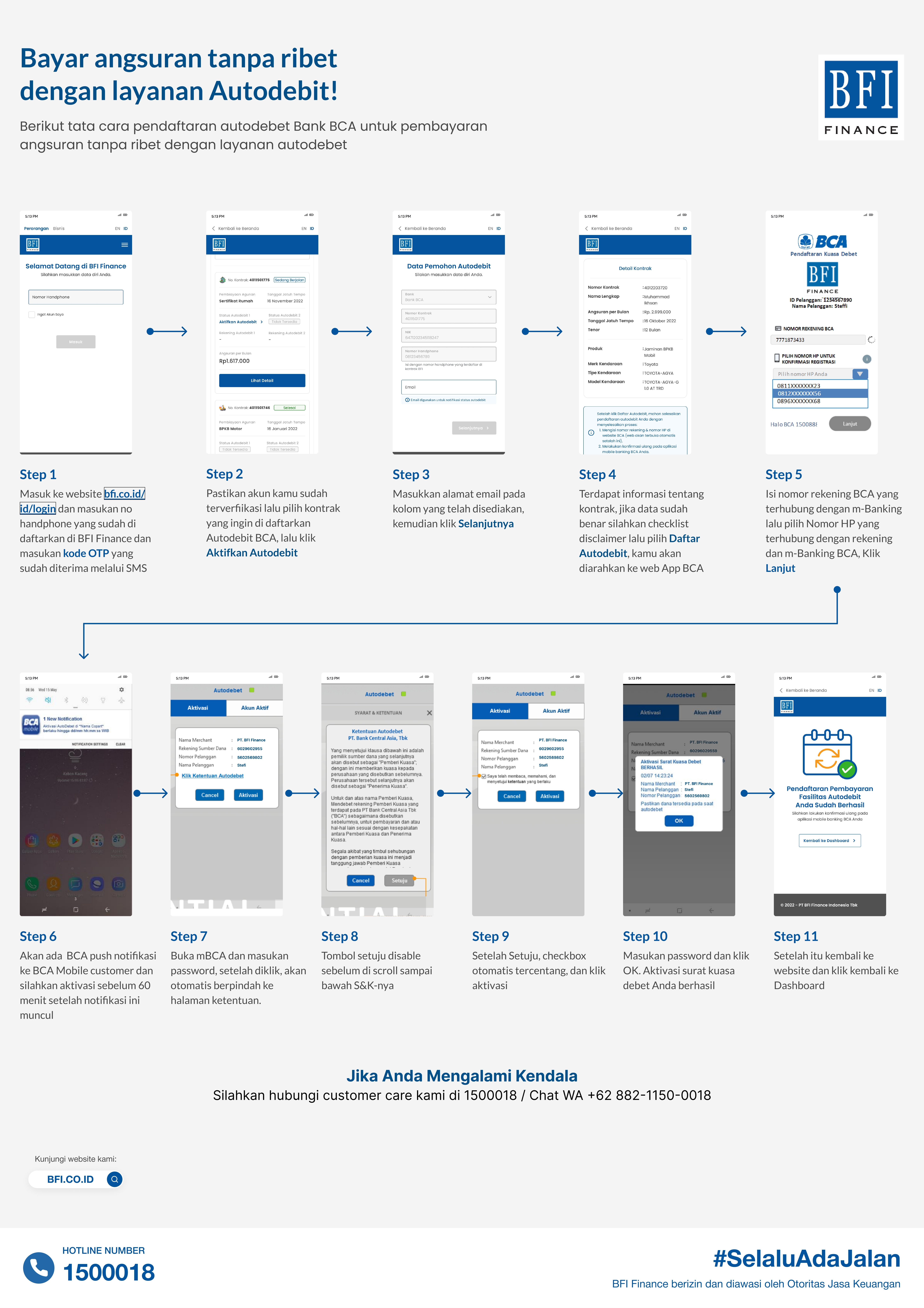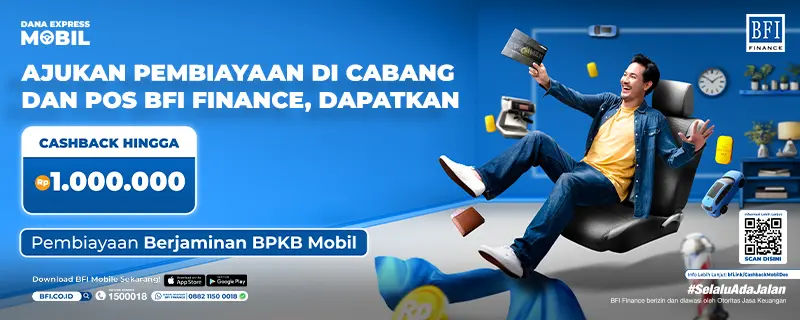Paying installments is now easier with BCA Autodebit feature. Register your contract at https://www.bfi.co.id/id/login. The installments will be automatically debited from your account on the due date every month.
1. Here's the registration process:
-
Visit the website bfi.co.id/id/login and enter the mobile number registered with BFI Finance. Ensure the mobile number is active and capable of receiving SMS.
-
Enter the OTP code received via SMS.
-
Verify your account; if not done, please verify by entering your NIK.
-
Select the contract you want to register with Autodebet BCA, then click Activate Autodebet
-
Enter your email address in the provided column, then click Next.
-
Information related to your contract will appear; if the data is correct, check the disclaimer and select Register Autodebit. You will be directed to the BCA web page.
-
Enter the BCA account number connected to m-Banking, then select the mobile number linked to the m-Banking BCA, and click Continue.
-
A notification from the BCA Mobile consumer app will appear; please activate the autodebit within 60 minutes after the notification appears.
-
Click on the notification and enter the access code in the BCA Mobile app; you will be directed to the debit authorization page.
-
The Agree button is inactive until you read the autodebit terms in full.
-
After reading the autodebit terms, click Agree. The checkbox will be automatically checked, then click Activate.
-
Enter your password and click OK. Your autodebit activation is successful.
You can check the Autodebit registration procedure guide at the following link: http://bfi.ink/autodebet
2. Other Terms:
-
Autodebit service currently only applies to BCA Bank.
-
This service can only be used for individual consumers.
-
You can register 2 BCA Bank accounts for the same contract.
-
1 BCA accounts can be registered for autodebit on all active contracts belonging to consumers
-
For more information, please contact BFI via WhatsApp at 088211500018 or Instagram @bfifinance.